Faced an Exchange Active Sync issue after the mailbox migrate from Exchange 2003 to Exchange 2010, then the mobile device is unable to sync with Exchange 2010 with the following error found in the CAS server event log.
The event is 1053, source MSExchange ActiveSync and obviously the event stated is due to the permission issue because the Exchange server is unable to create the object under this user account.
Found a workaround from the Internet which posted by a blogger named Nick Mackechnie (http://blog.nick.mackechnie.co.nz). Hence, follow the same method as his.
Access to ADUG, click on the Advance Features under the View Tab.
Locate the domain account which has the activesync issue, go to the Properties -> Security. Click on the Advanced button at bottom right.
Find the Name = Exchange Servers, then tick the checkbox "Include inheritable permissions from this object's parent".
Apply the settings and then try to sync the mobile device again.
Enjoy syncing!
Subscribe to:
Post Comments (Atom)
Handy small toolkit
Sometimes, small toolkit might be handy for the day of administrator. Powershell Script to Get CPU,Memory and C Drive utilization (Server...
-
Wonder why the Free Disk Space has no data displayed in the Asset Intelligence - Hardware 01A report? After some digging, found out it was...
-
SCCM 2012 is going to RTM soon, however, some organization just starting to use the SCCM 2007 as their management tool to take care of th...
-
Sometimes, small toolkit might be handy for the day of administrator. Powershell Script to Get CPU,Memory and C Drive utilization (Server...


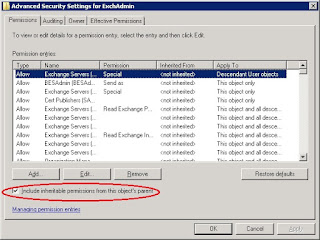

No comments:
Post a Comment