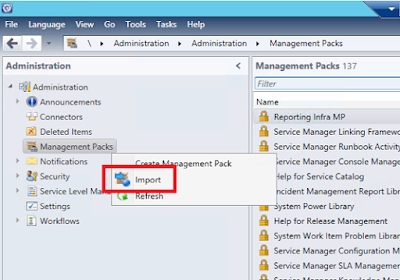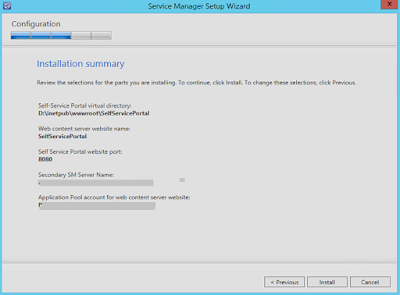Download URL for UR8: https://www.microsoft.com/en-in/download/details.aspx?id=49556&tduid=(a0b998ad79720a578be2b853f6f1ee2c)(256380)(2459594)(TnL5HPStwNw-1YYdKvxQ92pE8quqVDR1ZA)()
Perform Management
Pack import:
On the Management Server that you wish to run the Self-Service Portal, perform the following:
Pre-requisites:
- Add the IIS role
- Enable HTTP Activation
3. Enable ASP.NET 4.5
4. Enable Basic Authentication and Windows Authentication (From role services on the Web Server Role (IIS) page)
5. Add
also .NET Extensibility 4.5, ASP, and ASP.NET
4.5 (From Application Development)