Since nowadays more and more Windows 8 or 8.1 are deployed into organizations, while the group policy setting is different from previous which is no longer with Internet Explorer Maintenance. However, few common settings like Homepage URL or favorites URL can be achieve via the Group Policy Preference Setting.
Set Home Page:-
After putting home page address,
press “F6” to apply the change. You will notice the red dot line go
green in colour.
User configuration >
Preferences > Control Panel Settings > Internet Settings > New > IE
10
Set Favour URL:-
User configuration > Preferences > Windows Settings > Shortcuts
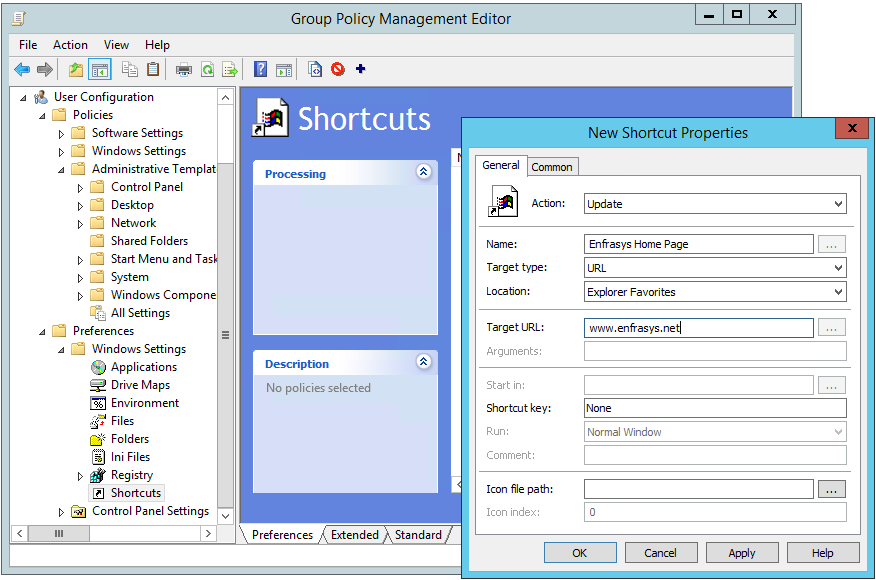
Add more shortcuts will have more Favorites link






No comments:
Post a Comment